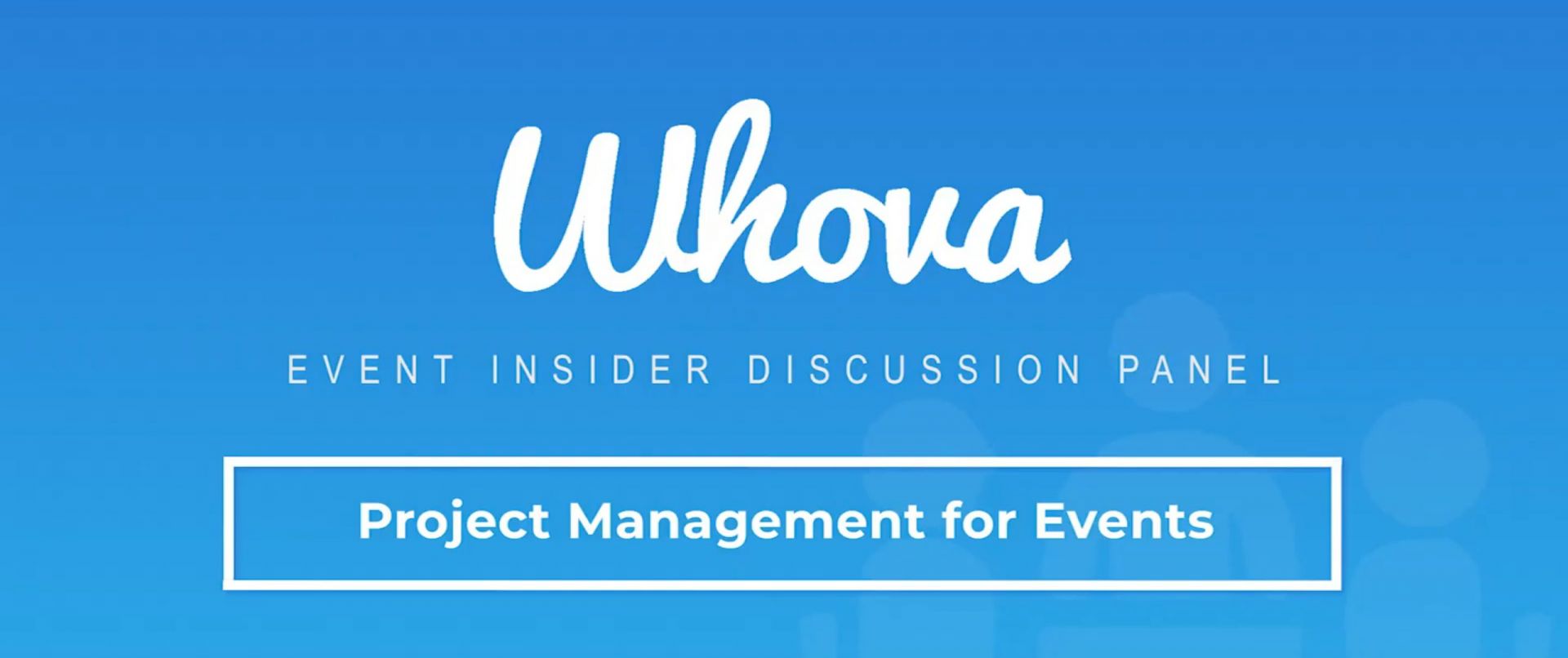On behalf of Meetings Northwest, Genevieve Kulaski was asked to speak at the August segment of Whova’s Event Insider Panel Series. The series is a monthly virtual event that brings together event professionals to learn from one another about various topics in the industry. The August topic was Event Project Management. Below are my answers to the initial set of questions.
- Tell us about your event planning process… How time-consuming/overwhelming are your busiest days?
Ideally, we start the planning process a year before the event. It is slow in the beginning and then ramps up each month as the event gets closer.
The busiest days are usually the week before the event. No matter how far in advance we start printing, finalizing details, and prepping for onsite, there are always many last-minute changes that must be made, people still registering, and last-minute packing to be done. If you can put all other projects aside for that week before the event, it makes the last-minute scramble a little less stressful.
- Should event organizers have a dedicated project manager on the planning team? What are your thoughts?
There should be someone who oversees the event as a whole. Whether that is a dedicated project manager or the event organizer, I don’t think it matters. There does need to be someone reviewing all the plans from a high level to make sure it is all fitting together and each piece makes sense in the whole puzzle.
- Should event organizers be using a dedicated project management tool? Or is using a simple spreadsheet enough?
I use both – it depends on the complexity of the event, how many people are involved and the way you organize yourself the best. I am a checklist person so as long as I have a good checklist in any form, I am set. However the more people that are involved in the planning process, the more I suggest a project management tool to keep everyone organized well.
- What project management software would you recommend?
Our team uses Monday.com. It is especially helpful when planning multiple events simultaneously. There are a million ways to organize your boards on Monday so you can customize it for each project. There are many tools in Monday to collaborate on project tasks with file sharing, comments on tasks, etc. as well as automations that incorporate your email, calendar, and other tools you may already be using. You can even share boards with clients or vendors so everyone stays on the same page.
If you are working on multiple events at the same time, Monday creates one large timeline for you so you can see how all the tasks and deadlines for all the events are flowing together to help you stay on track. Monday has many options and the more you use it, the more you find you can do with it. There are many project management tools out there, Monday is just one that we have found useful.
- Do you have any project management templates you could share?
Skift Meetings has a blog post that includes 61 templates for event planning that cover all aspects of the planning process from RFPs to budget to sponsorship and meeting design. I start with these templates and modify them based on the event I am planning.
These templates are from 2019 and a good place to start for those who are new to planning events. With how much the world has changed since 2019, there are a couple of other places to get some additional templates: MPI (Meeting Professionals International) has a Planner Resource page with a searchable article archive that includes templates. The Event Leadership Institute has a fantastic blog that has multiple templates for different types of events including virtual and hybrid. They also have some great courses that are easy to complete, relevant and up to date in our constantly changing world and will give you many resources to use in the planning process.
- What are some aspects of the event planning process that newer event planners might neglect?
One of the best things to do is to walk through the whole event from the attendee perspective. It might have to happen over a couple of meetings in the office as well as in the venue but go through the whole thing from registration to onsite processes to follow up communication and see if what you are planning makes sense from the attendee perspective and if it all works in the actual venue. Sometimes things that make sense on the planner’s side, do not work on the attendee’s side. Walking through the venue will give you the opportunity to check the traffic flow through spaces, see where you need additional signage, and ensure that the set up you are planning on using will work in each space.
While you are doing the walk through, play the “What If” game to cover as many scenarios as you can think of. Then if something goes wrong during the event, hopefully you will have talked it through already and have a game plan to implement rather than being surprised and have to figure out a solution in the heat of the moment.
- How do you incorporate these items into your plan so they aren’t missed?
Schedule the walk-through meetings in your planning timeline. Give the meetings a deadline of when they must happen by. It will also help push along other planning tasks because you will need to have the plans in place to run through. The bonus from the extra works is that it will help keep your team on time with other deadlines.
- Can you talk about your meeting/communication schedule? How frequently should the event management team sync-up? Do you prefer in-person meetings or zoom calls?
Generally, we meet once a month from the beginning of the planning process until about three months out. Then we switch to meeting every other week until we are a month out. At that point we meet once a week until the event. Don’t forget to schedule a debrief meeting after the event to go over what worked, what didn’t, lessons learned, and improvements for next time. This is one of the most important meetings. Having one or two meetings in-person is helpful to let the team get to know each other. The rest can be done on Zoom if the team is not in the same office.
- How do you manage internal team conflicts, like a team member missing deadlines?
When working with teams, especially remote teams, it is vital to set expectations from the beginning as well as open, clear lines of communication. Everyone needs to know the expectations and their timeline to follow. We all know that things come up and sometimes deadlines are missed. It is important to have good lines of communication for those times so the team can work around or fill in as need to keep the project on target. The better the team works together with good communication, the easier it will be to handle anything that comes up.
- Do you have a backup plan for each assigned role within your event management team? How do you prepare for unexpected personnel changes?
We are a pretty small team and we don’t have enough staff to have backups for each role but we do crossover on tasks frequently and we can each do at least portions of all the roles so if we need to step into a role we can for a while at least.
Good communication among the team helps ease the process of personnel changes. Using the regular team meetings to keep everyone informed at least on a basic level of all the planning areas and their status makes it easier to fill in for someone when there is an open position and to help someone new joining the team get up to speed faster. If the new person can use anyone on the team as a resource, they won’t be held up when one person may be out of the office.
- How do you manage projects differently for in-person vs virtual/hybrid events?
The virtual and hybrid events are definitely a new world for us. Before the pandemic, we generally just did in-person events. When COVID hit, almost all our events went virtual so we had to get really good at virtual very quickly. We searched around for good tools and advice for planning and executing virtual events to create new checklists that are tailored to virtual events vs in-person events.
Now we are digging deep into hybrid events and it is definitely a whole new world. Hybrid brings together the in-person and virtual checklists to make one master checklist for the hybrid event. For hybrid, you have to plan the in-person event and the virtual event and then figure out how to bring the two together in the best way possible while ensuring both audiences have the best experience they can. We have been taking certification courses as well as taking education classes from industry organizations to rebuild our checklists and timelines to manage the hybrid events.
- Are there any project management resources or online courses that you would recommend to the audience?
Event Leadership Institute has several great courses. There is the Event & Meeting Management Fundamentals Certificate, Virtual Event & Meeting Management Certificate, and Hybrid & Virtual Event Director Certificate. They do a great job in making the classes relevant and up to date with the current industry practices. Plus you will get a community of event planners through the classes that you can reach out to for advice or support when you need it.
- Do you have any other lessons or tips that we haven’t covered yet regarding the project management aspects of running an event?
First, figure out what management process and tools work best for you and your team. There are a million ways to plan and many tools out there so find what works for you. Second, join an event planning community such as MPI or ELI so you have resources and a community that you can reach out to when you run into tough situations or need advice or templates or just some encouraging words. There are so many event planners out there and we all want to see each other succeed. Its nice to know you have a community you can turn to at any time.
To watch the full recording and hear my co-presenter’s answers as well as the audience Q&A, visit Whova’s YouTube channel.