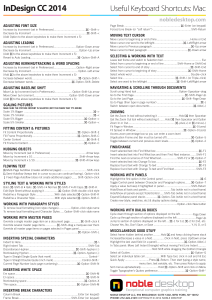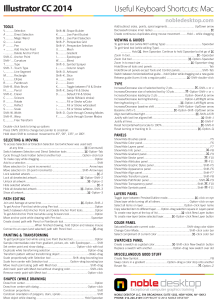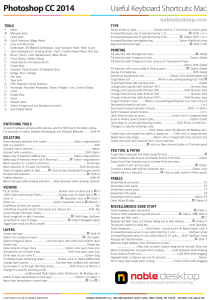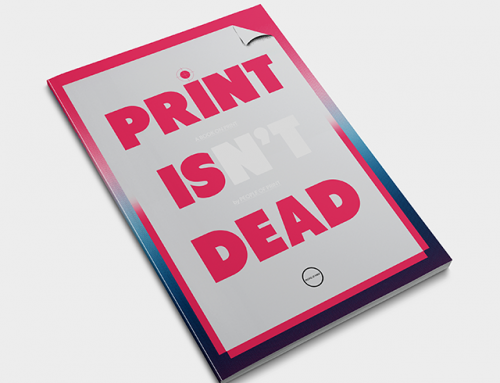You know when you have searched for an answer. An answer that just has to be blindingly simple!?!?! The type of simple you wonder what else you are missing. Recently, I was stumped and turns out, I was missing a lot.
I would say I am fairly competent on a computer; I grew up on them as most people my age did. I work on both PC and Macintosh platforms. I can Google and ask questions with the best of them. As a graphic designer, I use the Adobe Suite daily and I am always looking for more efficient ways to work and constantly discovering new secrets. I have, more-or-less, fumbled my way through learning the “suite,” on demand, with employers who were gracious enough to let me develop my program skills on the job. I have indeed learned a lot and will continue to do so until the day I die!
So what blew my mind? Recently, I got fed up with something that should be very easy. A simple command we do in word processing everyday – I wanted to bold in InDesign with a stroke of the keys rather than mousing-up to the menu and scrolling down through the style options. How could this not exist?!?! And then . . . “MIND BLOWN!” I came across this fantastic site (nobledesktop.com). What they provided for me in a few well appointed “Cheat Sheets” is what made my whole day, maybe a whole week, or full month. In short, Noble Desktop teaches classes on desktop publishing programs like Adobe InDesign, Illustrator, Photoshop, etc. or Corel (whatever your design preference or what your job offers) and on both Macintosh and Windows platforms! They are experts in desktop publishing efficiency and guess what I found? Command +Shift+B Bolds in InDesign! I know. Easy, right?! There is more . . . a whole world of shortcuts I wasn’t aware of for all of the Adobe programs I use. So much to learn and now more time to do so now that my shortcuts are making me so much more efficient! I hope this discovery helps you as well!
Links for my favorite sheets below:
(note: that some shortcuts are the same across the programs, but others do different things or don’t exist in others. An example: Command+D in InDesign = place, but not in Illustrator)
and PC versions below:
indesign_cc2014_shortcuts_pc
photoshop_cc2014_shortcuts_pc
illustrator_cc2014_shortcuts_pc
About the author:
Kasey B. Wright is a small town, small business kind of girl with nature in her heart. She grew-up working long hours at her parents general store in amazing Joseph, Oregon – Google it, oh wait, here’s a link – visit! Really- Arts, Camping, Resort on Wallowa Lake, Mountains, 52 high lakes, Gorgeous! Enough with the free advertisement, but truly it is amazing – Google it! Now days, if not twiddling away on her iMac, painting, or mentally re-designing pretty much everything, she is outside with her family enjoying all of the adventures that lay beyond her front door (which in Missoula are abundant and basically start within a five-minute radius of her house). Her family, a husband of whom she met as a freshman in college (architect – I know two designers and yes, nothing ever gets done), our dog (neurotic first child wire-haired pointing griffon), cat (shelter cat – maybe the most adjusted member of our family), and toddler twins (girl+boy) in chronological order, keep the adventure alive! Oh yah, fish too (rarely claimed).