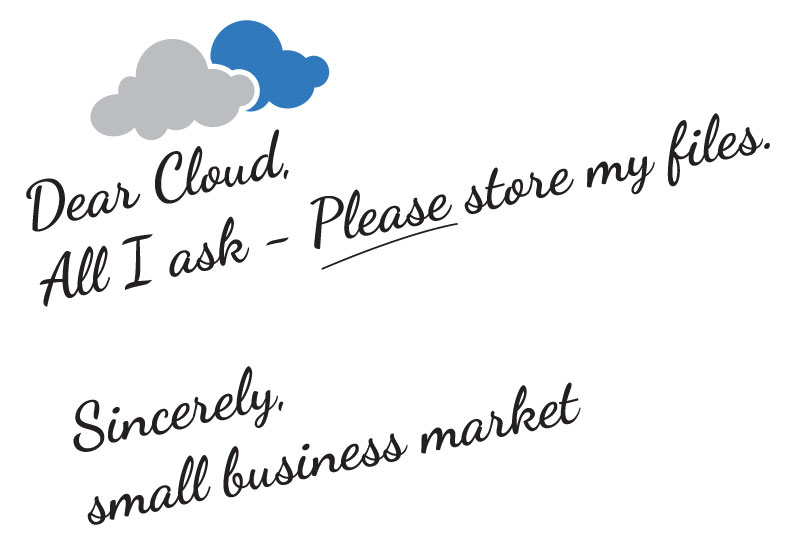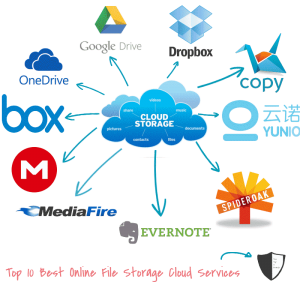At Meetings Northwest, we are always trying new technologies to make our business model work better. If you follow our blogs, you know we work in a very flexible environment where we can work from home or from our office and our schedules change based on planned events (conferences, meetings, etc.) and not-so-planned events (sick kids, car repairs, etc.).
One of our struggles is sharing files. For about a year, I have been tasked with finding just the right file sharing software to meet our needs. I’ve been researching cloud based services that fit the size of our business and our price range. There certainly are lots to choose from but not all are small business oriented.
Enter Microsoft 365
We started using Microsoft 365 about a year ago and sort of by default. We were using their instant messenger, Lync (now Skype for Business), and realized we could add on their file sharing service, OneDrive. It is always appealing to keep your technologies bundled, right? In theory you get more services for less, fewer login steps, and only one customer service number to keep track of. All of this was true, but to be honest, Microsoft 365 just didn’t work for us. Customer service was available, if you wanted to wait on the phone for an hour or more. Billing was a nightmare (we were once told we could only pay our bill by mailing a check). And my biggest complaint, it just wasn’t user friendly. I still don’t know if it is possible to move an entire file folder from our server to 365. A Microsoft Technical Support guy could do it in no less than 15 steps but he could never explain to me how to do it.
So we scrapped it. We are still using Skype (at least for now) but we are searching for a new answer. Not the outcome we were looking for given the hours we spent learning 365 and uploading files but it just didn’t work for us and it never was going to.
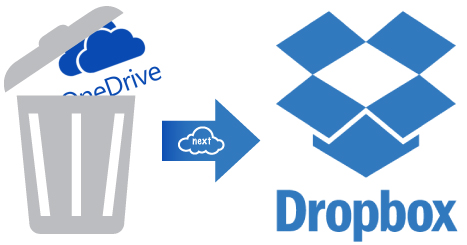
Enter Dropbox for Business
Again, I started the research for the perfect file sharing software. Armed with a little experience, I thought this time for sure this would be easier. Again, I found lots of services, all with rave reviews and similar to 365. But then an email popped up in my inbox from Dropbox for Business and the same email was forwarded to me and I thought, why not Dropbox? We had been using the free version to supplement 365 when it wouldn’t do what we wanted and it seemed pretty user friendly. So I took the plunge…sort of. I registered for a 30 day trial.
I’m not sure what the outcome will be this time but I do know that I moved a file folder from our server to our Dropbox account in exactly 4 minutes with two user-friendly, highly intuitive clicks of a mouse. And I already have my next blog topic…How Dropbox for Business made (or did not make) our Small Business Better. Until next time…
Amy
About the author:
Amy Lucke decided long ago, she would never stray far from the mountains and rivers of Montana. She loves sharing the outdoors with her two kids and spends most summer weekends in a 3-person tent with her four person family. She feels fortunate that she gets to write, create and collaborate with the smart and talented women of Meetings Northwest. Little known fact: She once traveled for 4 months on an around-the-world plane ticket.