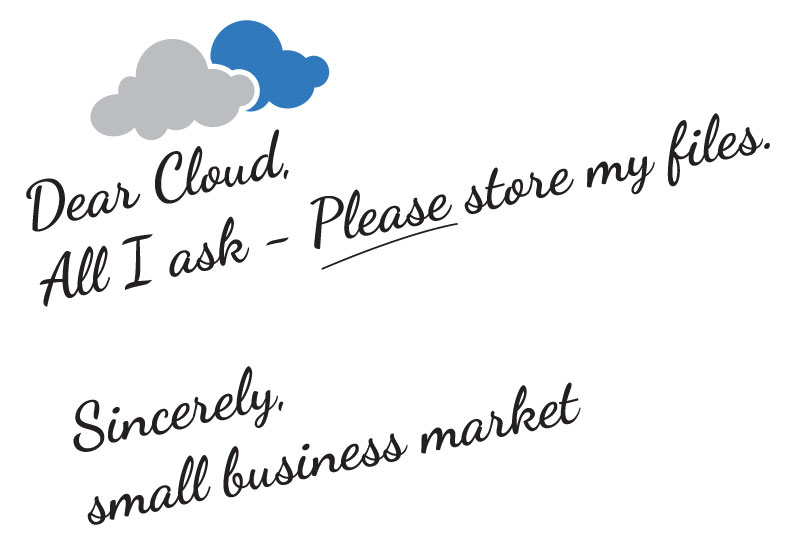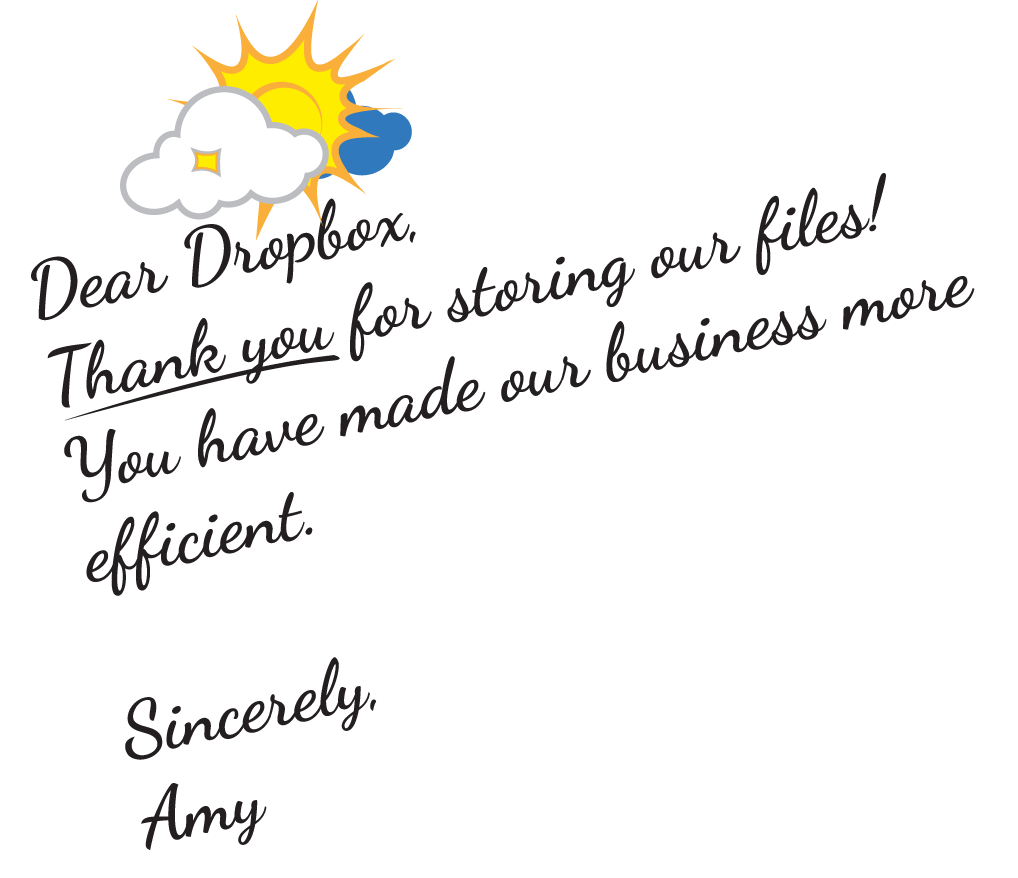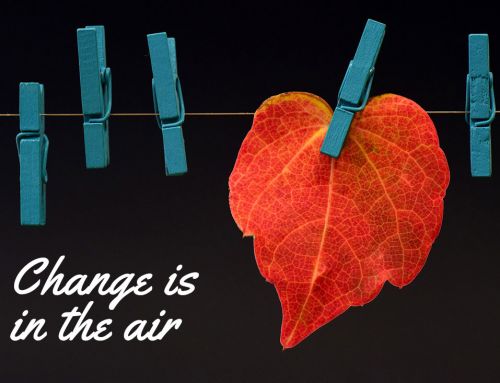Dear Cloud,
Please store my files…Part 2.
My last blog ended as a cliffhanger and I’m certain my followers have been anxiously awaiting Part 2. As a recap, Part 1 explained that after much research and a failed file storage attempt with Microsoft 365, our Meetings Northwest team decided to give Dropbox a go.
The results…
Well…
Are you ready??
SUCCESS!!

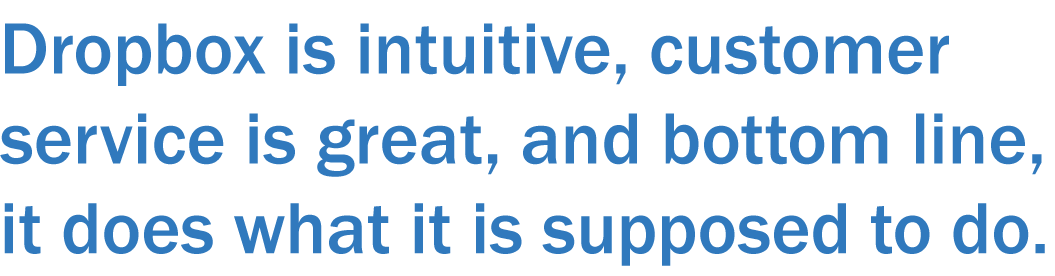 I can upload files or whole folders by dragging and dropping. It is fast and there is plenty of storage. A personal Dropbox as well as business Dropbox is included with a basic and affordable subscription. I am also aware there are loads of other features that we have not yet explored.
I can upload files or whole folders by dragging and dropping. It is fast and there is plenty of storage. A personal Dropbox as well as business Dropbox is included with a basic and affordable subscription. I am also aware there are loads of other features that we have not yet explored.
Although I highly recommend Dropbox, remember, new technology DOES require new processes. One of my best lessons on this topic occurred about 10 years ago when I was working in Admissions at The University of Montana. We were setting up an online reservation form for prospective students who were visiting campus. The form in itself was a process as there was lots of information we wanted to gather from each visitor. However, the big lesson was learned when, after many meetings and revisions, our developer delivered the perfect form and then asked, “Who should the completed form go to and how will it be processed?” We all just looked at each other because we hadn’t thought that far ahead. We knew we needed a form but we had no idea who or how the form would be implemented into our current business processes.

Eventually, we figured it out, but I always think about that scenario when implementing new technology. At a recent staff meeting regarding our Meetings Northwest/Dropbox situation, we discussed that when we implemented Dropbox, we would need to use it. Instead of saving files to our server, we would need to save them to Dropbox. Implementing this new technology would only be successful for our business if everyone used it.
Furthermore, someone would need to move all of our files from the server to Dropbox. Although Dropbox is quick and intuitive, moving years of files does take some time. Traci, who founded Meetings Northwest, volunteered to take on the project since she is most familiar with our current file structure. One hiccup in the process that she discovered was that not all of us had the same files in Dropbox. Some of us had saved files before her big file move so all of our Dropboxes looked different. As a quick fix, once she was all done moving the files she took a screenshot of her Dropbox and emailed it to all of us so we could make ours match hers.
As of now, we are seamlessly using Dropbox.
About the author:
Amy Lucke decided long ago, she would never stray far from the mountains and rivers of Montana. She loves sharing the outdoors with her two kids and spends most summer weekends in a 3-person tent with her four person family. She feels fortunate that she gets to write, create and collaborate with the smart and talented women of Meetings Northwest. Little known fact: She once traveled for 4 months on an around-the-world plane ticket.